
Welcome to UR Articles!
Yes, they are yours! Am I am here to write them for you. Because without fresh content, your website and social media accounts will be really, really boring.
Article Samples
See some of my content examples below.
I am a technology article writer by nature, but I have extensive knowledge in the health care and travel industries as well.
Feel free to request samples from any other industry.
 How to catch neighbors who steal your Wi-Fi
How to catch neighbors who steal your Wi-Fi
There are several reasons why your wireless Internet may not be as fast as it was in the past. Your router may need to be patched, for example. Or, the number of devices that connect to it may have increased significantly, because you have bought a new tablet, a modern gaming console, two more smartphones, and so on.
Maybe your neighbors have found out your Wi-Fi password, and now they're downloading huge files and streaming full HD movies using your Internet connection. According to George Hardesty, CEO of Data Alliance, most ISP-supplied devices can't self-update their firmware. Additionally, very few manufacturers release patches, thus making these routers ideal targets for hackers. So, let's see how we can catch them and stop them for good. Yes, that includes you, Bob!
Before we begin, you should know that people who manage to connect to your network will have access to all its shared computing resources. To give you an idea, your evil neigbors may be able to print hundreds of copies of their documents remotely, using your printer. They could also delete your precious photos, videos and may even be able to get access to your credit card info.
The first step is to discover all the devices that are connected to your Wi-Fi network. There are several applications that can do the job; try WifiInfoView if your computer runs Windows Vista, Windows 7, Windows 8, Windows Server 2008, Windows 10, or Wifi Analyzer for mobile phones that use the Android operating system.
 How to maintain your anonymity online
How to maintain your anonymity online
Did you know that, according to Motherboard, hackers stole personal data for 2 million T-Mobile customers? So, if you care about your credit card info, medical records, and so on, you should take all the necessary precautions to ensure that this precious data doesn't fall into the wrong hands.
People have learned that private browsing sessions will help them stay safe, but the reality is different: attackers can still read the data that you are sending and receiving over the web by utilizing man in the middle attacks. It's true that https-based sites are more secure, but the utilized SSL security technology has its flaws as well.
To stay safe online, be sure to use Two Factor Authorization (2FA). Many popular sites make use of this security service, which will significantly increase security. Here's how it works: you can't log into the desired accounts without having access to the user/pass combination AND a unique 6-digit number that is sent your way either via SMS, or using a dedicated software application. The nice folks at Two Factor Auth have created a comprehensive list of sites that support 2FA; Facebook and Linkedin provide this important security feature, for example.
It's time to get rid of your social media friends, fans and followers. If you are like most people, I bet that you've got hundreds of Facebook "friends", but you've only met a few of them in person. Some of these guys and gals may be nice, but I guarantee that others are villains who try to gather as much info as possible about their potential targets before launching a devastating cyber attack.
 How to protect your devices from malware
How to protect your devices from malware
It's not a surprise that hackers have gotten much smarter during the last few years. Sadly, modern programming tools make it easier to create malware, and underground forums allow cyber criminals to exchange code, libraries, and so on. Btw, malware is a generic term that's used to define hostile software, applications that will harm your computer and/or steal important information from it.
There are several types of malware. Here are the most important ones:
1. Viruses have the capability to replicate themselves, just like biological viruses. Once that a file is infected, the virus will copy its code to the next executable that is found in the device's storage, and so on. To get activated, a virus needs to be allowed to run. Cyber criminals will often trick users into executing viruses by attaching them to emails and giving them enticing file names.
2. Worms are malware applications which claim to be legitimate software. Lots of worms come bundled with so-called system applications, and sometimes even with "antiviruses"! By installing that fake antivirus, the unsuspecting victim will actually infect his/her own computer!
3. Rootkits are advanced viruses that can take control over the OS, intercepting system calls, and thus making it very difficult for antiviruses to do their job. This makes it virtually impossible to get rid of them without booting the computer from a clean startup disk, and then running a dedicated rootkit cleaning application.
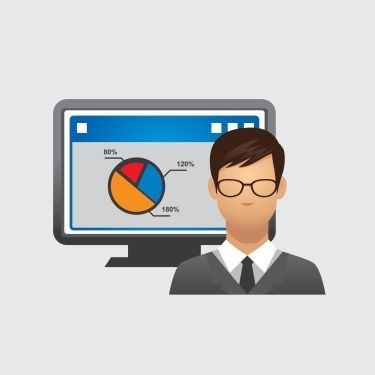 How to get a great career as a programmer
How to get a great career as a programmer
Programming can be hard. Really, really hard. It's a job that requires focus, patience, adaptability, creativity and a great attention to detail. However, programming will also help you start thinking in a structured way, and this will improve lots of aspects of your life, making it easier overall.
Coders have amazing career opportunities, because there are lots of well-paid jobs for them. The world needs programmers in larger and larger numbers, and yet very few people have the audacity to pursue this career. It's not a surprise that lots of programmers launch their own projects, and then continue to run their own businesses, or sell the results of their work for hefty amounts of money.
This explains why talented programmers can pick their own working hours, and sometimes even salaries! A coder who can write amazing applications fast is often allowed to work from home, because his or her presence is not required in the office.
So, getting a career as a programmer is a fantastic idea. Not all programming languages are created equal, though. Some of them can be used to create desktop-based applications, while others have been built with web services in mind.
 How to install the best Linux distributions
How to install the best Linux distributions
Getting started with Linux can be a complex task, especially for people who have never used this popular open source operating system. And with almost 300 active distributions (Linux users call them "distros") it can be quite hard to pick one that will provide a nice experience for people who are used to Windows and/or macOS computers, for example. Without further ado, these are the best Linux distributions of the moment.
1. Elementary OS. According to its makers, Elementary OS is the fast, open, privacy-respecting replacement for Windows and macOS. This Linux distro is really fast, and its apps remember where you left off, allowing you to resume activity right away. And since it is open source, each of its components can be easily reviewed by anyone. Your data privacy and security, as far as the OS is concerned, are thus guaranteed.
People who want to stay productive all day long will appreciate Elementary OS' "do not disturb" mode, which will stop all notifications for a specified period of time. And the applications that can be downloaded for free or purchased for a modest fee in the app store are simple, useful and very well built.
 How to find alternatives to Microsoft Office
How to find alternatives to Microsoft Office
There's no doubt about it: the Microsoft Office suite includes the best word processor and spreadsheet editor in the world. However, these top of the line features come at a steep price; you will either have to pay several hundreds of dollars for the full package, or a more modest annual subscription fee. Still, if money is an issue, you can download one of the popular Microsoft Office alternatives without paying a dime. Here they are!
1. Apache Open Office. This office package is open source and includes all the applications that are needed for regular work. Download it and you will get a word processor, a spreadsheet editor, a presentation maker, a graphics editor, a database creation tool, and more. I'd say that a special mention should go to Math, the Open Office component that allows people to create complex equations easily, by utilizing a user-friendly graphical interface.
Apache Open Office is quite similar with Microsoft Office, being easy to use and 100% free. It is downloaded and utilized by lots of governments, universities, schools and companies, as well as by regular individuals. The result of your work is saved in an open file format, thus making sure that it can be painlessly read by the most popular office software distributions in the entire world.
My Guarantee
Your content will rock! Unlimited edits are provided for each order, so you simply can't go wrong!
Testimonials
 Joseph Denson
Joseph Denson
James is a pro, and his content does the job. I'm really happy to use his services. Don't waste your time searching for tired writers, pick him while he's still available.
 Riley Dunleavy
Riley Dunleavy
I used to spend days trying to come up with a meaty article that will impress my website visitors. Now that I have found James, I've got more time to take care of business.